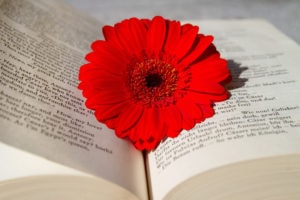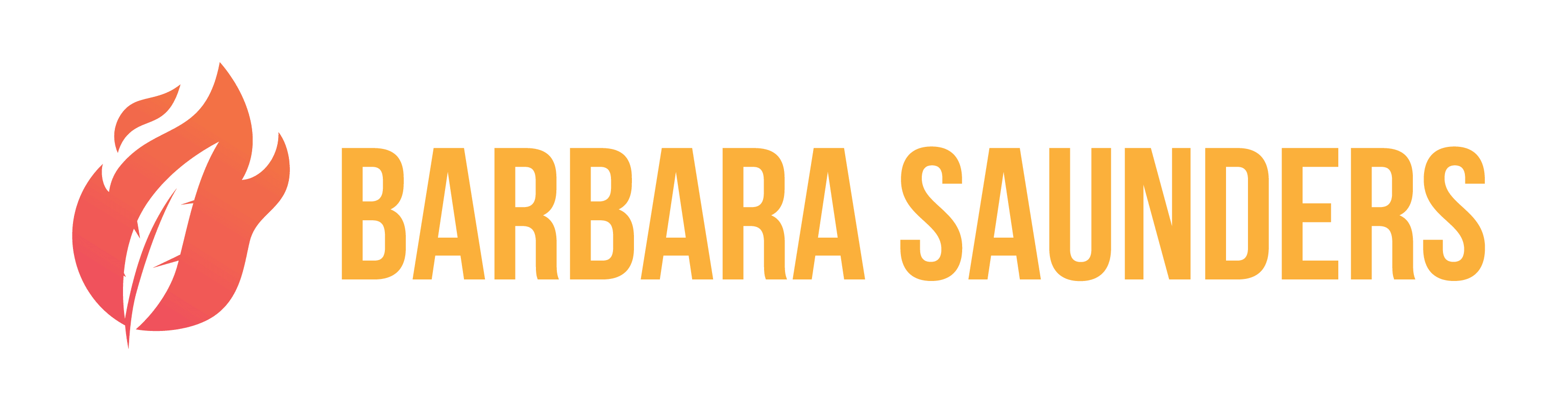If you write for business, there will be times you write collaboratively. Whether in a software start-up, a Fortune 500, or a nonprofit, you may develop content with your team or work with an outside writer or editor to translate your expertise for different audiences or purposes. Even if you’re in your own business, you may produce content with subcontractors, clients, or co-authors.
Modern word processors are a godsend, but the ease of editing presents a pitfall. In my work as a developmental editor, I’ve noticed that many of my clients blur the following concepts when working collaboratively:
- the text — the arrangement of works that makes up the piece arrangement
- the document — the piece captured on paper or screen
- the file — the electronic container for the document
That’s abstract, so here’s an example.
A nonprofit team I worked with collaborate on grant proposals. Program managers, senior organization leaders, and financial analysts contribute data and descriptive text to the final product.
Their process went like this:
The person responsible for filing the submission creates a Microsoft Word document with outlines and draft-level information and sends that document to four other people by email.
At this point, the team has:
- No complete version of a text
- One document
- Six files: the one on the original person’s hard drive and 5 more attached to emails
Each person downloads the file, makes additions using the Track Changes feature of Word, and emails that new Microsoft Word document to the entire group or adds it to a shared drive.
The documents and files multiply like rabbits!
On the program director’s computer, for example, there is:
- The file downloaded from the email, which contains a document
- The file still attached to the email, which contains the same document
- The file which contains the edited document, perhaps indicated by her initials appended to its name
- The file attached to the email she circulates, containing that edited document
Now multiply that times FIVE.
The team now has 5 different documents (versions of the piece) and dozens of files.
And no coherent arrangement of words yet exists.
While comments and even more drafts fly back and forth on email, the first writer starts plopping all of this content back into his original file, cutting and pasting his way to another document. In the confusion, sometimes people work on or circulate the wrong file, leading to omissions and lost content.
This “process” repeats for one or more cycles of editing, this time with each person using Track Changes to edit other people’s sentences.
Observing the way my client handled collaborative writing, I thought, “No wonder so many people say they hate writing!”
To be sure, writing can be time-consuming and frustrating. But it really doesn’t need to be that complicated.
Your underlying process should be this:
- Dress the information in words. (“Write it.”)
- Capture a single, permanent form for those words. (“Type it up.”)
- Designate one official master computer file. (“Store it.”)
Here’s the process I’ve seen in well-oiled corporate publishing departments:
Option 1 — Low-tech: Each person shares data and information, in whatever format works, and delivers it to the primary writer. The primary writer creates a single draft and circulates it to the others for review and commentary. People make their suggestions and corrections as separate messages — no Track Changes yet! This can even happen on paper. The writer prepares a final document, a single person edits using Track Changes, and the writer addresses those edits.
Option 2 — High-tech: Collaborators share a single file in an application like Google Docs or Quip. This takes some getting used to. I felt uncomfortable myself the first time I worked with people like this until something shifted. My job as the developmental editor got much easier when I stopped thinking of the Google Doc as the document and begin conceiving of it as messy notebook, a repository where ideas get pulled together before “writing” happens.
In word processing tools like those, authors add, subtract, and comment to their hearts’ content in one file. Some applications allow contributors to view revisions and salvage deleted passages. When the content reaches the stage where the messages are clear, the arguments make sense, and the story flows, the accountable writer can create a document and then launch the editing process.
The key to remember: The purpose of writing — any writing — is to put together an arrangement of words that leads people to make sense of the chosen ideas, information, and data. Software tools should help minimize the time and attention spent on the physical media and free everyone involved to concentrate on the content. If that’s not what’s happening, revisit the process.